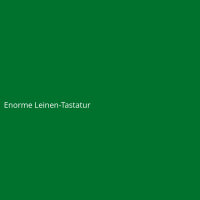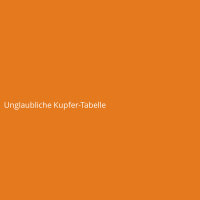Sell online quickly and easily with
JTL-Shop 5
JTL-Shop paves the way to your long-lasting success in online trading. Profit from the many benefits of our online shop software:

Award-winner: JTL-Shop
JTL-Shop scored a high ranking in the 2022 "Professional User Rating: Digital Solutions" of the renowned analyst firm techconsult. For the 2nd time in a row, more than 2,000 users let the digital world know that JTL-Shop is one of the top 5 solutions on the market.
Central management. Manage the items, orders, and customer data for all your JTL shops in JTL-Wawi. Read here how to add items to your shop using the online shop synchronisation .
NOVA template. With the NOVA template, your online shop looks perfect on any device. Create the best shopping experience for your customers! Would you like to learn more about the template? Feel free to have a look at the detailed settings description in the JTL-Guide .
Flexible extensions. The JTL-Extension Store offers many versatile extensions and plug-ins. Due to the integration in the back end of JTL-Shop 5, installing them is easier than ever. Browse the JTL-Extension Store now.
Tidy back end.The improved settings search helps you find specific options with just a few clicks. Use the manifold configuration possibilities in the back end to enhance usability and cater to the requirements of your customers. Learn more about the most important back end settings.
Fine-tuned adjustments. Adjustable blueprints and the OnPage Composer allow you to quickly create your ideal front-end design—no specialist knowledge required! In the JTL-Guide, we have provided you with a detailed description of all OPC options .
OnPage Composer in JTL-Shop 5
The new way to create content
Helpful blueprints
Make use of the pre-configured blueprints and see results fast. Simply select a blueprint and adjust it.
Easy content
Drag and drop contents to the where you want them to be. It doesn't get easier than this!
Integrated tutorial
Start our tutorial to learn about the most important features of the OPC.
Plan actions
Simply specify when you want contents to be published and prepare your website for the Christmas season in summer!
Create custom blueprints
You have designed a great page and want to use it again? Save the layout as a blueprint!
Many different portlets
Choose from many pre-installed content and layout portlets or get even more functions in the JTL-Extension Store under Widgets & Portlets.
Starting the OnPage Composer
To open the OnPage Composer now, log in to the back end of JTL-Shop in a new browser tab, if possible.
In the upper left corner of your front end, you will now see the blue OPC icon (video). Click on it and the menu opens.
Hint: We made a brief tutorial available for the OnPage Composer. You can find it in the three-dot menu of the OPC. To open it, click on the three vertical dots while you are in the editing mode and select "Help".